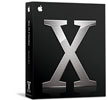February 4, 2004 About Pro Tools 6.2.3 The Pro Tools 6.2.3 software update for TDM systems provides support for Apple Power Mac G5, Power Mac G4, PowerBook G4, and Mac OS X 10.3.2 (Panther) with Pro Tools|HD and HD Accel systems. This release represents the third phase of Digidesign's multiphase release plan for Power Mac G5 and OS X 10.3.2 compatibility support. Pro Tools 6.2.3 software for TDM systems is now shipping. The third of Digidesign's phased releases, this software update provides support for Apple Power Mac G5, Power Mac G4, and other Apple computers using OS X 10.3.2 ("Panther") with Pro Tools|HD and Pro Tools|HD Accel systems. Full improved SCSI support, full track count with FireWire drives, and improved AVoption|XL performance are featured in this release. Customers running Pro Tools 6.2.2 should update to Pro Tools 6.2.3 to take advantage of improved FireWire track count and SCSI performance. Pro Tools 6.2.3 is also qualified with some older CPUs, so customers who already own older Macintoshes and have upgraded to Mac OS X 10.3.2 can now purchase new Pro Tools|HD, HD Accel, Digi 002, 002 Rack, and Mbox systems with confidence. Pro Tools 6.2.3 is a free download for all registered Pro Tools TDM 6.0 and higher owners. Pro Tools|24 MIX Systems — End of Development The Pro Tools 6.2.3 TDM Release Provides Power Mac G5, Power Mac G4, G4 PowerBook, and OS X 10.3.2 Compatibility for Pro Tools
The use of certain configurations may result in reduced track counts. Pro Tools 6.2.3 with Pro Tools|HD and Pro Tools|HD Accel Support Details
Pro Tools 6.2.3 with AVoption|XL (local only – No Unity support)
Compatibility & Additional Qualification For additional details on Power Mac G5, G4-based Mac CPU, and Mac OS X 10.3.x compatibility with Pro Tools systems, please refer to the Digidesign Compatibility Documents For more information on Digidesign's testing and qualification, please visit the following section of the Compatibility Documents: Please note details at the bottom of that page regarding some Digidesign and third-party PCI cards which will not be compatible with Power Mac G5s. Who Should Use These Updates? The Pro Tools TDM 6.2.3 update should be used by:
We recommend that only the Pro Tools users specified above use this update. These updates will not install on any operating system earlier than "Panther" Mac OS X 10.3.2. Important Information for Pro Tools|HD Accel Systems Voice/Track Count Limitations With Certain Configurations Full track count at all sample rates can be achieved with the following configurations:
Voice count limitations with certain Pro Tools|HD Accel configurations:
For example:
**If you currently use these configurations with Pro Tools 6.2 with OS X 10.2.8 and require the previously qualified full track count, we recommend that you do not upgrade to Panther and Pro Tools 6.2.3. Pro Tools|24 MIX Systems Please the following items in the Pro Tools 6.2.3 Q & A section below:
Important Information About Pro Tools 6.2.3 Plug-In Updates & Optional Software In order to greatly reduce the size of the web downloads, these optional plug-ins are NOT INCLUDED with the Pro Tools 6.2.3 downloads. All Digidesign and Digi-distributed plug-ins must be updated in order to work with Pro Tools 6.2.3 and Mac OS X 10.3.x (Panther) After running the Pro Tools 6.2.3 web installer, you must download updates for any plug-ins that you own and install these optional plug-ins after installing Pro Tools and BEFORE launching Pro Tools. Otherwise an error and possible crash will occur on Pro Tools launch: Warning: Updating Pace-Wrapped Plug-Ins Due to a recently discovered PACE copy protection bug, some users may experience instability and/or crashes when launching Pro Tools, opening a session, or dismissing a trial-period dialog if any Pace-wrapped third party plug-ins are installed. The fix for this bug is in the latest PACE drivers included and installed automatically within the Pro Tools software installer. Updates to all plug-ins are also necessary to prevent instability and/or crashes. All plug-ins supplied with the Pro Tools 6.2.3 installer have been fixed. To determine which plug-ins are affected, we have included a utility which will scan your Plug-Ins folder and list all plug-ins that need to be updated. To use this utility, just launch the "Digidesign Plug-In Validator" application located in your Pro Tools Utilities folder. If any of your non-Digidesign plug-ins have not been updated, they will be listed in the display window. Please visit the Web site for the manufacturer of any affected plug-ins and download the update (if available), or ask the manufacturer when one will be available. Even if you do not have updates for all your plug-ins, instability will only occur immediately after adding or removing a plug-in from your Pro Tools Plug-Ins folder. After the first crash and subsequent reboot, you should not see any further problems, unless you then add or remove plug-ins from the Plug-Ins folder. Pro Tools 6.2.3 Plug-In Updates for Mac OS X 10.3 (Panther) The plug-in updates on this linked page are included on the Pro Tools 6.2.3 TDM and LE Update CDs, and the Pro Tools 6.2.3 TDM and LE CDs included with upgrades and new purchases. Optional Software The updates for DigiTranslator, MachineControl, and MP3 Option owners are included in the Pro Tools TDM 6.2.3 installer as choices during the Pro Tools installation process. AVoption|XL owners will need to download the AVoption|XL update separately: AVoption|XL Owners AVoption|XL 6.2.3 Update for Pro Tools|HD and HD Accel Systems with Pro Tools 6.2.3:
Digidesign StreamManager Swapper This installer provides two versions of the StreamManager system component that is necessary for use with HTDM plug-ins. It provides a convenient way to exchange the standard 512-sample buffer version and a low-latency 128-sample buffer version of StreamManager. The low-latency StreamManager yields throughput latencies four times smaller than the default version.
Pro Tools TDM 6.2.3b1 Beta Update Pro Tools TDM 6.2.3b1 has removed the requirement for Pro Tools users to have Administrator Privileges. Please Note: Pro Tools installation and operation remains the same as previous Pro Tools releases for Mac OS X in the following ways:
This update should be used only by:
Download, Details, and Installation Instructions: You must first download and install the full Pro Tools 6.2.3 Update below before you can use the Pro Tools TDM 6.2.3b1 application. Digidesign CoreAudio Driver The installer for the Digidesign CoreAudio Driver v6.2.3 is included in the Pro Tools TDM 6.2.3 installer as a choice during the Pro Tools installation process. There is currently no standalone Digidesign CoreAudio Driver for Mac OS X 10.3 "Panther". A standalone version for owners of Digidesign hardware on Mac OS X 10.3 that do not have Pro Tools 6.2.3 software is expected in Q2, 2004. Pro Tools 6.2.3 Documentation Installer In order to reduce the download size, most of the Pro Tools 6.2.3 documentation is not included with the Pro Tools 6.2.3 web updater applications. After you have installed Pro Tools 6.2.3 from the download below, you will need to install the documentation separately: Download Instructions — Pro Tools 6.2.3 Update Your registered Pro Tools TDM version 6.x authorization code is required to download, install, and authorize these updates. This can be found in one of the following locations:
For best results, use the latest version of Internet Explorer for your operating system. Other browsers, such as Apple's Safari, may not work properly with the secure forms required for this download. We have had reports of problems accessing the downloads from behind some firewalls or when using Airport wireless devices. If you encounter difficulty accessing the downloads under those circumstances, please try a different method of connecting to the internet, or visit your Digidesign Dealer for the update CD, or order the update CD from the DigiStore.
If you experience download or decoding problems, see the Download Help FAQ Q: Are new features included with the 6.2.3 release? A: Pro Tools 6.2.3 is a maintenance release including new qualifications and bug fixes. SCSI support of full track counts with Pro Tools|HD and HD Accel, Power Mac G5 and Power Mac G4, and increased FireWire track count (over Pro Tools 6.2.2) will be supported in Pro Tools 6.2.3, with OS X 10.3.2 required Q: Should current Power Mac G5-based Pro Tools|HD users running Mac OS X 10.2.x upgrade to 10.3.2? A: Yes. FireWire track counts have been increased for FireWire drives as long as OS X 10.3.2 is installed, and G5 users will be able to use SCSI for the first time. Q: Are there any remaining voice/track limitations using G5 or G4s with Panther? A: Yes. At 192kHz, Pro Tools 6.2 and Mac OS X 10.2.8 ("Jaguar") had a 36 voice/track limit in all qualified internal and expansion chassis (64 bit) configurations. With Pro Tools 6.2.3 and Mac OS X 10.3.2, full track count at all sample rates can be achieved with the following configurations:
Voice count limitations with certain Pro Tools|HD Accel configurations:
For example:
**If you currently use these configurations with Pro Tools 6.2 with OS X 10.2.8 and require the previously qualified full track count, we recommend that you do not upgrade to Panther and Pro Tools 6.2.3. Q: Do the installers work with Mac OS X 10.2.x installed? A: No. The installers require that Mac OS X 10.3.2 be installed on the host system (please note that Mac OS X 10.3.2 is required for qualified operation). Q: Can I use Pro Tools 6.2.3 software with a Pro Tools|24 MIX system? A: Although there are no known problems with using Pro Tools 6.2.3 with Pro Tools|24 MIX systems, this configuration is not officially qualified or supported. Digidesign will be releasing Pro Tools 6.4.1 in Summer 2004 for Pro Tools|24 MIX customers only. Q: Can I use a Pro Tools|24 MIX system on a Power Mac G5? A: Pro Tools|24 MIX Systems are not compatible with Apple Power Mac G5 models. Please see the following message from Digidesign: Pro Tools|24 MIX Systems — End of Development Q: Does using the PCI-X slots increase my Pro Tools system performance? Does it matter if I use the 100 MHz or 133 MHz slots for my HD Accel cards? A: No. The PCI-X architecture has no benefit for Pro Tools|HD and HD Accel cards, but the PCI-X slots are fully compatible with them. As with Power Mac G4s, you must be careful to observe the proper slot order, without regard to slot speed. Q: Does the increased power of the Power Mac G5 mean that I can use more RTAS plug-ins with a Pro Tools TDM-based systems? A: Yes. You will notice a significant increase in RTAS plug-in count. In tandem with the near-doubling in power of the HD Accel card over the HD Process card, the increased power of the Power Mac G5 is the perfect complement to your Pro Tools environment.. Q: Have new FireWire drives been qualified? A: We have only qualified the Avid/DigiDrives that are on our current compatibility documents. Q: Are third party QuickTime cards such as the Igniter supported with this third phase? A: Yes. In addition to qualifying AVoption|XL in phase III of our Power Mac G5 and Panther support releases, we've also qualified the Aurora IgniterX PCI card. Note that if you have an early version of the Igniter LT, it may not be compatible with Power Macs G5s. Please visit the Aurora website for instructions on how to upgrade your card: www.auroravideosys.com Q: OK, I have Mac OS X 10.3.2 (Panther) and Pro Tools 6 software. How can I get Pro Tools 6.2.3 if I can't download? A: Pro Tools TDM 6.2.3 software updates are free to all Mac-based customers who own registered Pro Tools 6.0 or newer software. The update is available three ways:
Pro Tools 6.2.3 Update CDs are not available from Digidesign Customer Service or Technical Support. These will only be available from authorized Digidesign Dealers or the DigiStore beginning in March. Q. What if I haven't upgraded to Pro Tools 6 at all? A: For Pro Tools 5.x owners, the Pro Tools TDM version 6 software upgrade is $195 USD. Full installer CDs with Pro Tools 6.2.3 will be included in Pro Tools 6 Upgrades beginning in March 2004. Pro Tools 6 upgrades are available from the online DigiStore and your local Digidesign Dealer. International Customers: To avoid the delays of shipping and possible extra customs fees in your country, many customers may prefer to order upgrades from their nearest Digidesign Dealer Q: What if I buy a new Pro Tools system, will I get Pro Tools 6.2.3? A: New systems purchased in January and February 2004 should already include Pro Tools 6.2.2, or 6.2.2 should be given to purchasers by the dealer. Beginning in March, 2004, full installer CDs with Pro Tools 6.2.3 software will be included in shipping Pro Tools LE and Pro Tools|HD products. Systems that contain Pro Tools 6.2.3 software installers are clearly marked on the bar-code label. For units that do not show "Pro Tools 6.2.3" on the bar-code, your Digidesign dealer should provide the Pro Tools 6.2.3 inventory update kit for Pro Tools|HD or LE systems to customers using Mac OS X 10.3.2 and CPUs compatible with this Pro Tools version. Thanks! The Digidesign Pro Tools Team |
More Information:
Digidesign Downloads | Digidesign Customer Service | Digidesign Technical Support