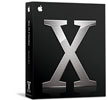Pro Tools TDM 6.9.1cs3 Update for Mac OS X 10.3 ("Panther") |
|
For Pro Tools|HD or Pro Tools|HD Accel Systems with Pro Tools TDM 6.9.1 for Mac OS X 10.3 ("Panther") Only |
Index of All Pro Tools CS Updates
September 19, 2005
 Will not work without Pro Tools TDM 6.9.1 for Pro Tools|HD or Pro Tools|HD Accel systems on Mac OS X 10.3 already installed.
Will not work without Pro Tools TDM 6.9.1 for Pro Tools|HD or Pro Tools|HD Accel systems on Mac OS X 10.3 already installed.
Download update from Pro Tools TDM 6.4, 6.6, 6.7, or 6.9 for HD systems to Pro Tools 6.9.1 for HD systems on Mac OS X 10.3:
Pro Tools TDM 6.9.1cs3 Update
From the included Pro Tools TDM 6.9.1cs3 Read Me:
What's Fixed in Pro Tools TDM 6.9.1cs3?
Pro Tools TDM 6.9.1cs3 for Mac OS X 10.3 contains the following:
Fixed: Inconsistent Lock Times or Intermittent Locks When Syncing to Time Code (Item #65348, 68657, 53450)
- Lock times could vary from short, to very long, or no lock at all until you stopped the code and tried again. Also, record passes could result in "missed sync point" or -6085 errors, or "missed the sync point, due to time spend allocating disk space," while play passes could result in "waiting for sync" or "waiting for sync point."
Fixed: Pro Tools Could Crash When Closing the Hardware Setup Window (Item #67845)
- This could occur when opening and closing the Hardware Setup dialog when D-Control was online, and a track has focused EQ and DYN plug-ins
Fixed: When Using Long Delay Compensation, the Pro Tools Mixer Could Create a Feedback Loop in Certain Situations (Item #67728)
- With large mixers, Feedback could occur across channels with buses assigned as inputs. This did not occur when using short delay compensation or no delay compensation.
Fixed: When Using Delay Compensation, Some Mixer Paths Might Not Be Compensated Properly (Item #65626)
- This could occur in some large sessions when a single surround mixer was required to span multiple DSPs
Fixed: When Importing AAFs From Avid, Parsing Errors and Missed Translations on Some Tracks May Occur (Item #65232)
- An AAF from Media Composer Adrenaline 2.1.x, Xpress Pro 5.1.x, News Cutter Adrenaline & News Cutter XP 6.1.x may give parsing errors when imported into Pro Tools and some tracks may not translate correctly. In addition to this fix, Digidesign recommends that Avid users update to the latest version available.
Fixes Included From Pro Tools TDM 6.9.1cs2
Fixed: The Key Command Sequence for Fine-Tuning Automation Breakpoints Had Changed
(Item #65387)
- The "fine-tune breakpoint" Command key functionality has now been restored to the pre-Pro Tools 6.9 behavior. The key
command for "Write Level Constrained to Next Breakpoint" (new to 6.9) has been changed from "Command-click" to "Option-Shift-click." The key command for "Write Level Constrained to Previous Breakpoint" remains "Command-Optionclick".
Fixed: External Time Code Offsets were not Being Added to Auto-Edit Times (Item #62239)
- When using MachineControl with an External Time Code offset (in the fields labeled "Session Start Offsets" located in the
Session Setup window), Pro Tools did not take the offset into account when performing an auto-edit on the 9-pin device.
Fixed: When Using Serial Timecode, Pro Tools Would Sometimes Lock with an Offset When Using a
Tascam DA-98 (Item #64636)
- The Tascam DA-98's servo lock bit behavior would cause Pro Tools to think the DA-98 was servo locked before it actually was.
This would cause inconsistency when Pro Tools locked to serial timecode generated from a DA-98 or other devices with this
same servo lock bit behavior.
Fixed: When In Remote Mode, And Controlled By An SSL Axiom, Pro Tools Would Have Difficulty
Receiving A Punch-Out Command (Item #64195)
- This behavior is specific to the SSL Axiom, and would result in the record state of Pro Tools being toggled until a "stop" command
was issued by the SSL Axiom.
Fixed: Scrubbing or Shuttling a 9-pin Device did not Smoothly Update the 9-pin Device (Item #51198)
- This was the case when using either the control surface jog wheel or the "Shuttle" Numeric Keypad Mode.
Fixed: A ProControl Fader Could Sometimes Lose Communication with Pro Tools while Writing
Automation (Item #61458)
- While writing automation, a ProControl fader could lose communication with Pro Tools, resulting in no automation written
for the time the lapse occurred.
Fixes Included from Pro Tools TDM 6.9.1cs1:
Fixed: Legacy Peripherals Attached to a 192 I/O or a 96 I/O (with Firmware Version 4.3) Would Exhibit Incorrect Gain at Their Inputs (Item #59048)
- If you have a 192 I/O or 96 I/O, and the interface firmware version is 4.3, you need to run the DigiTest firmware updater. If your 192 I/O or 96 I/O has firmware version 3.0, incorrect input gain on legacy peripherals will not occur, and you will not be able to update the firmware. This does not apply to the 96i, which does not have a legacy port.
To verify and update the firmware version:
- Launch the DigiTest application
- Click on the Firmware tab
- Make sure the peripheral information for the appropriate card slot is being displayed, and press "Rescan" if necessary
- Do one of the following:
- If the firmware version in the selected peripheral is 4.3, lower the gain on your audio monitors and press "begin update."
- If the firmware version is 3.0, you have the correct firmware and you do not need to do anything.
- If the firmware version is less than 3.0, update the firmware to version 3.0. (This is unrelated to the legacy peripheral bug.)
Fixed: Reduced Track Counts in Record on Any Hard Drive (Items #49090 and #53842)
- Disk activity was too high during record passes, and could result in -9073 errors.
Who Should Use Pro Tools TDM 6.9.1cs3?
This update is recommended for all Pro Tools TDM 6.9.1 for Mac OS X 10.3 users and contains fixes in the following areas:
- Locking to time code
- Importing AAF from Avid applications
- Delay Compensation
- MachineControl (local and Remote Modes)
- ProControl
- Editing automation breakpoints
- Legacy peripherals only if your 192 or 96 I/O has firmware version 4.3
- Recording high track counts to disk
 Important: Pro Tools TDM 6.9.1cs3 is provided as an interim "customer support (CS)" release to address the issues described. While our testing has not shown these changes to introduce other problems, this version has not been fully qualified by Digidesign. Important: Pro Tools TDM 6.9.1cs3 is provided as an interim "customer support (CS)" release to address the issues described. While our testing has not shown these changes to introduce other problems, this version has not been fully qualified by Digidesign.
Updating Pro Tools
To update to Pro Tools TDM 6.9.1cs3:
- Verify Pro Tools TDM 6.9.1 for Mac OS X 10.3 is installed on your Pro Tools|HD or Pro Tools|HD Accel system.
- Quit the Pro Tools application if it is open.
- Locate the Pro Tools TDM 6.9.1cs3 installer and launch it.
- Follow the onscreen instructions to install Pro Tools TDM 6.9.1cs3.
- When installation is complete, restart your computer.
If you have installed previous updates, some file versions may not change. This update installs the following files:
- Pro Tools 6.9.1 (v6.9.1cs3)
- DAE (v6.9.1cs3)
- Stereo Mixer (v6.9.1cs3)*
- Surround Mixer (v6.9.1cs3)*
- Stereo Dithered Mixer (v6.9.1cs3)*
- Stereo Surround Mixer (v6.9.1cs3)*
- ProControl.cfm (v6.9.1cs2)
- DigiTest.app (v6.9.1cs1)
*Both versions of mixer plug-ins (non-dithered and dithered) in the "unused" folder and the active plug-ins folder will be updated with the latest cs versions of same. It is not necessary for the user to change the location of mixer plug-ins before or after installing this cs version.
Download Instructions — Pro Tools TDM 6.9.1cs3 Update
For best results, use the latest version of Safari or Internet Explorer for Mac OS X. Other
browsers may not work properly with this download. This Pro Tools
TDM 6.9.1cs3 Update requires a Pro Tools|HD or Pro Tools|HD Accel hardware system with Pro Tools TDM 6.9.1 software already installed.

Download Pro Tools TDM 6.9.1cs3 Update
For Pro Tools|HD and Pro Tools|HD Accel Systems
with Pro Tools TDM 6.9.1 Software Only
For Mac OS X 10.3 ("Panther") Only
(includes support for Japanese, Korean and Chinese Simplified Operating Systems)
24.3 MB OS X Disk Image (.dmg) file encoded as MacBinary (.bin)
|
Download Help
- If you experience download or decoding problems, see Download & Website Help
- Mac downloads may require Stuffit Expander 5.1.2 or higher
- Download Aladdin's FREE Stuffit Expander for Mac
|